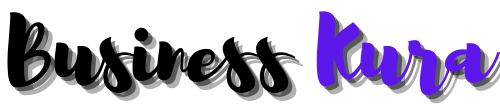IPO result status provides details about the number of shares allotted to the investor in an Initial public offer (IPO). The IPO result process is carried out by the registrar of the IPO. The IPO result date is when the result status is announced to the public on the website of the registrar of the IPO
Here are the simple steps on how to check the IPO Allotment Result Status online or offline in Nepal In accordance with the latest SEBON rules for large-cap IPOs, the IPO allotment process in Nepal will also take 1 to 2 weeks. Investors who have bid for the IPO can check the IPO result, date and allotment status on the iporesult.cdsc.com.np, Meroshare, and the registrar of the IPO . On this page, we bring you information about how you can check IPO Result.
IPO Result Check Mersohare IPO Allotment
| Company Name | Issue Open | Issue Close | Issue Price | Result |
|---|---|---|---|---|
| Hathway Investment Nepal Limited | 7 Sep 0 2023 | 11 Sep 2023 | 50 | Result Status |
| Citizen Life Insurance Company Limited | 01 Sep 2023 | 05 Sep 2023 | 244 | Result Status |
| Mandu Hydropower Limited | 27 Aug 2023 | 20 Aug 2023 | 206 | Result Status |
| Bhagawati Hydropower Development Co. Ltd. | 22 Aug 2023 | 25 Aug 2023 | 116 | Result Status |
| Sun Nepal Life Insurance Company Limited | 17 Aug 2023 | 21 Aug 2023 | 239 | Result Status |
| Reliable Nepal Life Insurance Limited | 8 Aug 2023 | 12 Aug 2023 | 257 | Result Status |
| Kutheli Bukhari Small Hydropower Limited | 11 July 2023 | 14 July 2023 | 100 | Result Status |
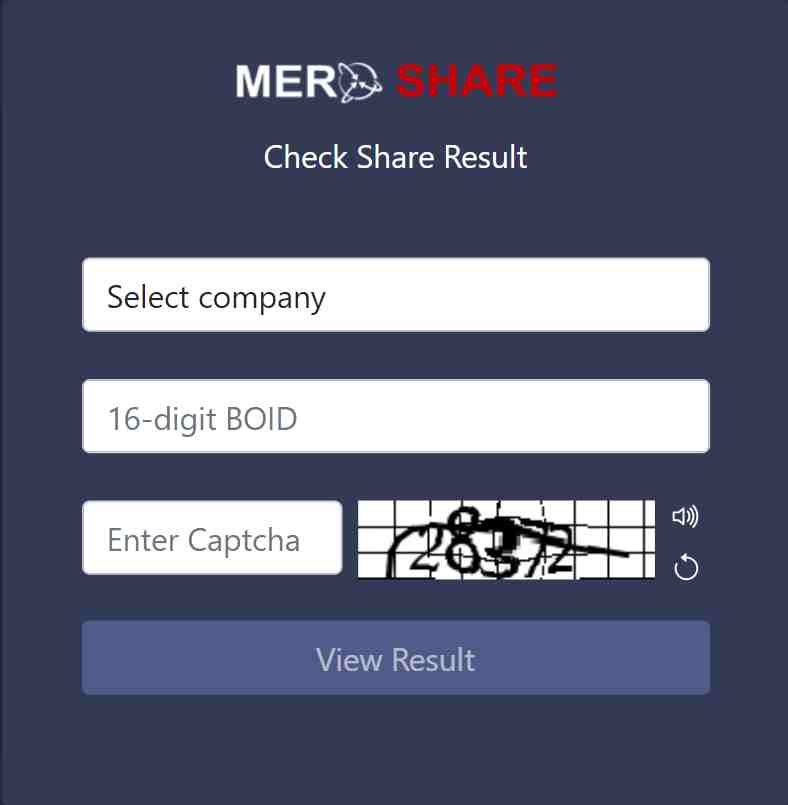
iporesult.cdsc.com IPO Result CDSC Meroshare
You can easily check the IPO result status through the IPO registrar iporesult.cdsc.com, such as Meroshare and CDSC (Central Depository System and Clearing Limited). To access your IPO result, you’ll need the following information. If shares have been allocated to you, you can find the details by using the search function on the registrar’s meroshare.cdsc.com.np website or the CDSC website.
- BOID (Beneficiary Owner Identification Number)
- Demat Account Number / DP (Depository Participant) Client ID
The IPO result is determined by the IPO registrar based on the allocation process. The result status should become available once the registrar finalizes the results, and it will be linked to the specific IPO name you applied for. Investors typically receive result notifications via Email and SMS from the bank
How to Check IPO Result on the CDSC IPO Result Portal
- Visit the CDSC website at https://iporesult.cdsc.com.np.
- Select the IPO Name from the drop-down menu bar.
- Enter your 16-digit BOID Number.
- Complete the verification process by clicking the Recaptcha button.
- Click on the ‘View result’ Button.
- You can view your IPO Allotment Result on the screen (mobile/desktop)
How to Check IPO Result with Issuer Capital Limited
You can also verify your allotment status on the online portal of the Issue Manager, Capital Limited, who acts as the registrar for the IPO. Follow these straightforward steps:
- Visit the IPO Allotment Status website of Capital Limited’s Registrar.
- From the dropdown menu, select the company name you are interested in.
- Accurately input your BOID Number and complete the captcha.
- After entering the required information, click the ‘Submit’ button.
Once you’ve clicked ‘Submit,’ you will be directed to a page displaying your IPO allotment status. Here, you can easily check whether you’ve been allocated shares or not.
iporesult.cdsc.com.np Alltoment Result Via Bank
- Log in to the Mobile Bank App from which you applied for the IPO shared.
- Navigate to the ‘Account Balance’ Tab.
- If you have been allotted IPO, the corresponding amount will be debited from your bank account.
- If you have not been allotted shares, the amount will be released back to your account.
- If you have been allotted IPO, you will receive an SMS from the bank that reads: ‘Dear Customer, your Bank Name Account 00000 has been debited with NPR 00000 on Date. Details: IPO Allotted
Top IPO Registrars in Nepal
As per the market scenario, we have identified the top IPO registrars in Nepal. CDSC and Meroshare provide services to mainline IPOs, while all the listed registrars offer services to IPOs. These registrars are responsible for calculating the IPO allotment based on subscription data and uploading the IPO allotment status on their respective websites. On the allotment date, investors visit these websites to check whether they have been allotted shares.
| CBIL Capital Limited | IPO Allotment Link |
| Century Capital Market Limited | IPO Allotment Link |
| Citizen Investment Trust | IPO Allotment Link |
| Civil Capital Market Limited | IPO Allotment Link |
| Global IME Capital Limited | IPO Allotment Link |
| A Himalayan Capital Limited | IPO Allotment Link |
| Janata Capital Limited | IPO Allotment Link |
| Kumari Capital Limited | IPO Allotment Link |
| Laxmi Capital Market Limited | IPO Allotment Link |
| Mega Capital Markets Limited | IPO Allotment Link |
| Nabil Investment Banking Limited | IPO Allotment Link |
| Nepal Bangladesh Capital Limited | IPO Allotment Link |
| Nepal SBI Merchant Banking Limited | IPO Allotment Link |
| NIBL Ace Capital Limited | IPO Allotment Link |
| NIC Asia Capital Limited | IPO Allotment Link |
| NMB Capital Limited | IPO Allotment Link |
| NSM Merchant Banking & Investment Limited | IPO Allotment Link |
| Prabhu Capital Limited | IPO Allotment Link |
| RBB Merchant Banking Limited | IPO Allotment Link |
| Sanima Capital Limited | IPO Allotment Link |
| Siddhartha Capital Limited | IPO Allotment Link |
How to Check IPO Results on Meroshare.cdsc.com.np
To access the IPO allotment result status on the Mero Share registrar’s website, kindly follow these straightforward steps:
- Visit the official Mero Share Limited website at meroshare.cdsc.com.np
- Enter your Username and DEMAT password accurately.
- Select your Bank from the dropdown menu.
- Confirm your login credentials, then click the ‘View Login’ button.
- Once successfully logged in, proceed to the ‘MY AASBA’ section and click on the application report.
- Look for the IPO result status allotted or not.
IPO Allotment Result Meroshare FAQs
How to Check IPO Allotment Result Status Online?
Simply visit the Meroshare CDSC Website or IPO Registrar Website and enter your BOID or Demat Account Numbers to access the IPO Allotment Result Status.
When is the IPO Result Status?
IPO Result Status is typically available online within two week of the public issue closing date. The allotment is announced by the issue manager also known as registrar of the IPO
How to Check IPO Result Offline?
You can contact your Demat Account broker to inquire about whether you have been allotted shares in the IPO.
How to check IPO result status?
The result status is available online on the Meroshare CDSC and registrar’s website. An investor can check result status by entering BOID number or Demat Number.
How to Check IPO Results via Bank?
Log in to your Bank Account from which you applied for the IPO. If the amount has been deducted, it means you have been allotted shares. If the lien balance is released, it means you were not allotted any shares this time.